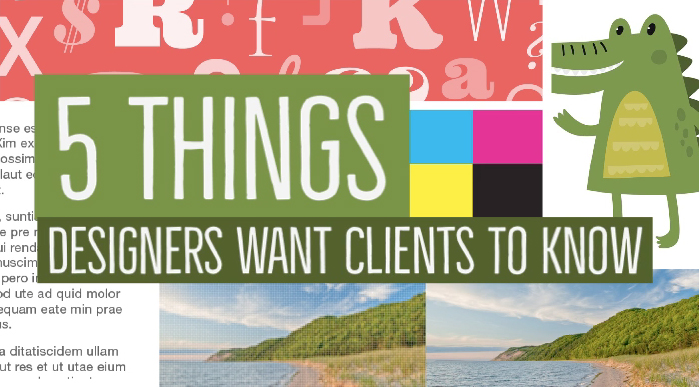In the fast-paced world of design there is a lot of industry lingo that gets tossed around and as a designer or account manager we often forget to explain these to our clients in layman’s terms. Here are five things to help you better understand and communicate with your design team.
Image Resolution
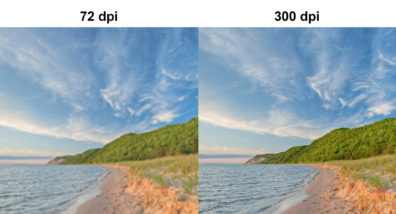
Resolution is the number of dots per inch (dpi). Example: 300 dpi means there are 300 dots per every inch in the image.
72 dpi = screen resolution. (Resolutions higher than this will not matter onscreen)
300 dpi = standard offset printing resolution.
Helpful Hint:
You cannot make a Tic Tac® a billboard. The higher the dpi, the better quality your images will be. Once an image has a low dpi there’s nothing you can do to increase it. Learn more about resolution here.
Vector vs. Raster
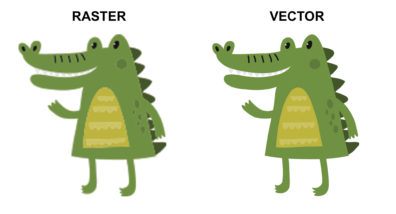
Vector files (AI, EPS, SVG) are based on lines and shapes. This allows them to be used at any size without compromising quality. The files can easily be produced on a multitude of mediums from offset printing, digital printing, screen printing, large format, web, and even easily converted for embroidery. Vector files can be scaled large enough to wrap the side of a building or small enough to imprint on an ink pen, all without losing the integrity and quality of the artwork.
Vector files also allow a designer to easily isolate different parts of a logo to change colors or modify individual pieces. This is often necessary when setting up artwork for embroidery, screen printing, imprinting, and many signage applications.
Raster files (JPG, PNG, PSD, TIF), also known as bitmap files, are composed of millions of pixels and is essentially a picture. Photos and web content are a great example of raster files. The issue with a raster file is that it cannot be enlarged past the size that it was created.
Helpful Hint:
Always create your logo as a vector file. Any artwork you create in raster should be created at the largest size you ever wish to use it. You cannot make it larger than the size it was created. Even if your logo was originally created as a vector file, in a raster form it is a flattened, single layer file made of pixels. Learn more about vector and raster files here.
Color Systems
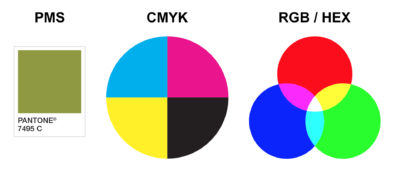
There are three main color systems used for print and onscreen design: PMS, CMYK, and RGB or HEX.
PMS: (Pantone® Matching System) is the industry standard used for offset printing.
CMYK: (Cyan, Magenta, Yellow, Black), also referred to as four-color process printing, is used for printing full-color jobs.
RGB: (Red, Green, Blue) is a color gamut of light using red, green, and blue to render colors onscreen.
HEX: Stands for Hexadecimal, which is used onscreen and is basically a six-digit short code for RGB color.
Helpful Hint:
PMS and CMYK are used for printers and RGB or HEX are for onscreen or digital use.
Greek Copy
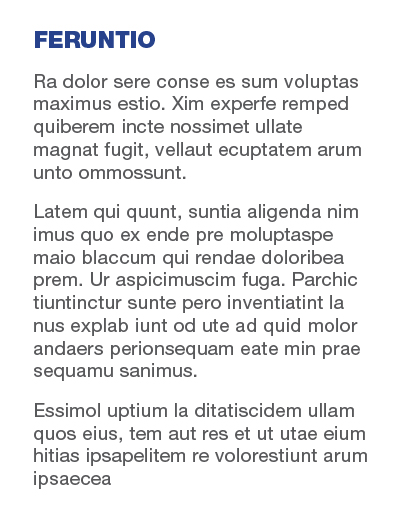
This is placeholder copy that designers put in place when concepting to show you the look and style prior to having the final content.
Helpful Hint: Knowing if you will have a large or minimal amount of text before starting the design process is always helpful information.
Web-Safe Fonts

Google manages a set of recommended fonts suitable for use on the web and updates them periodically to keep current with symbols and punctuation.
Google fonts are royalty free so you can use them across all platforms and not just online. https://fonts.google.com/
Helpful Hint:
Your font used in your logo may not be a Google web-safe font, but that’s ok. In most cases a secondary font has been established for use in conjunction with your brand. Be sure your brand guide specifies your web font(s) to allow for brand consistency across all platforms.
If you’re ever unsure of a term your designer or account manager is using, just ask. We’re always happy to explain our lingo.