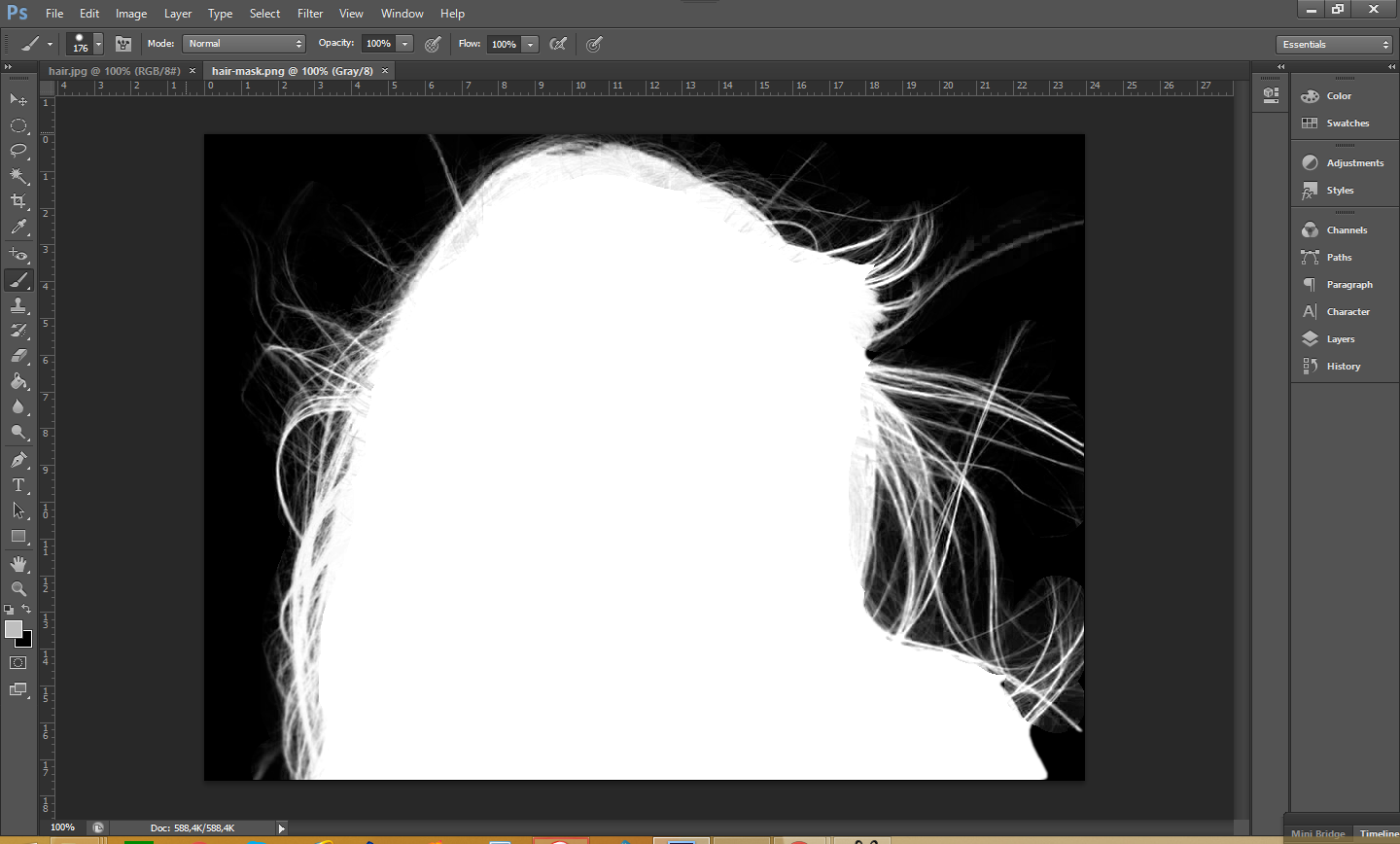So, here at RCP, we recently upgraded to Adobe Creative Cloud 2017. I have to say, I’m loving the new Select and Mask taskspace in Photoshop CC2017! It makes creating selections and masks much easier and allows for a more natural and realistic look than the traditional hard edge clipping path. AND… you can go back in and refine and edit the mask as needed. While it still takes time for perfection, it sure makes life a little easier and is more efficient for designers.
Here’s a closer look at how the Select and Mask taskspace works:
1: We will begin with this tasty orange slice. The goal is to extract the white background in order to place the image on a colored background.
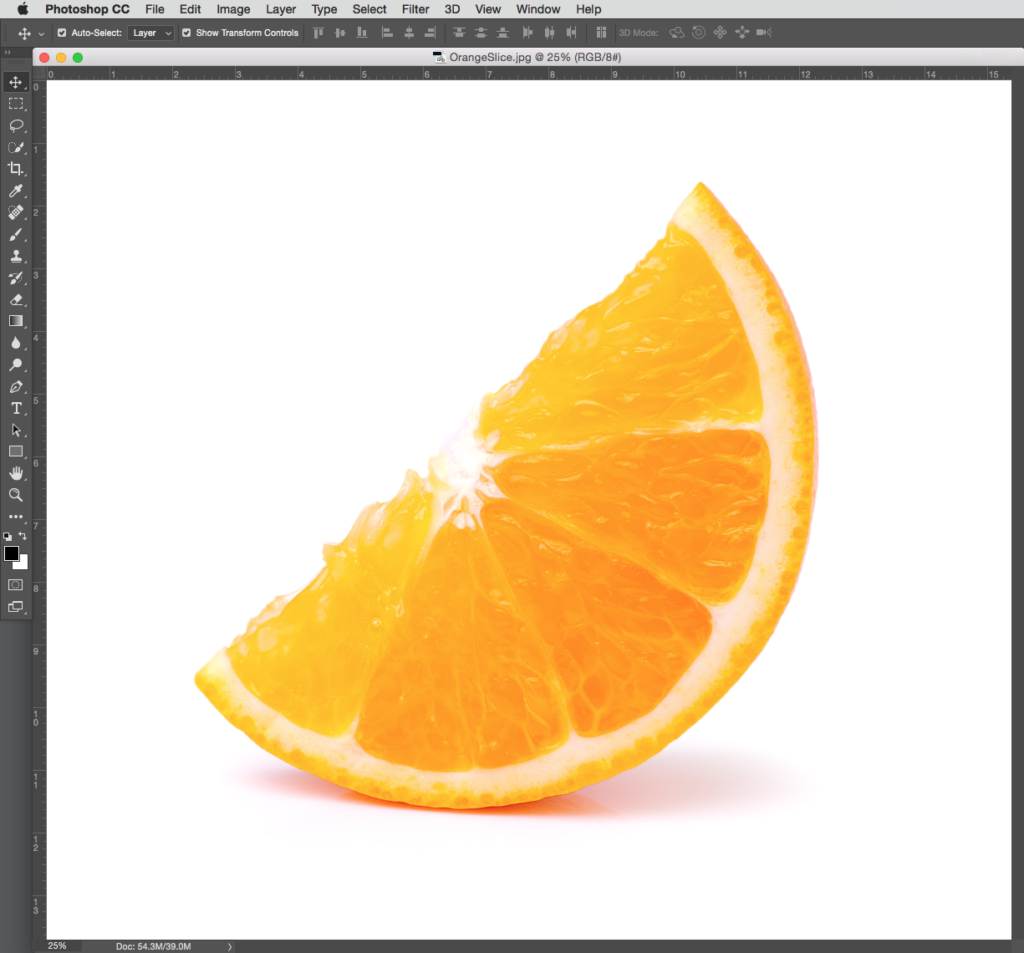
2: While on your Lasso Tool (L), choose Select and Mask in the options bar at the top.
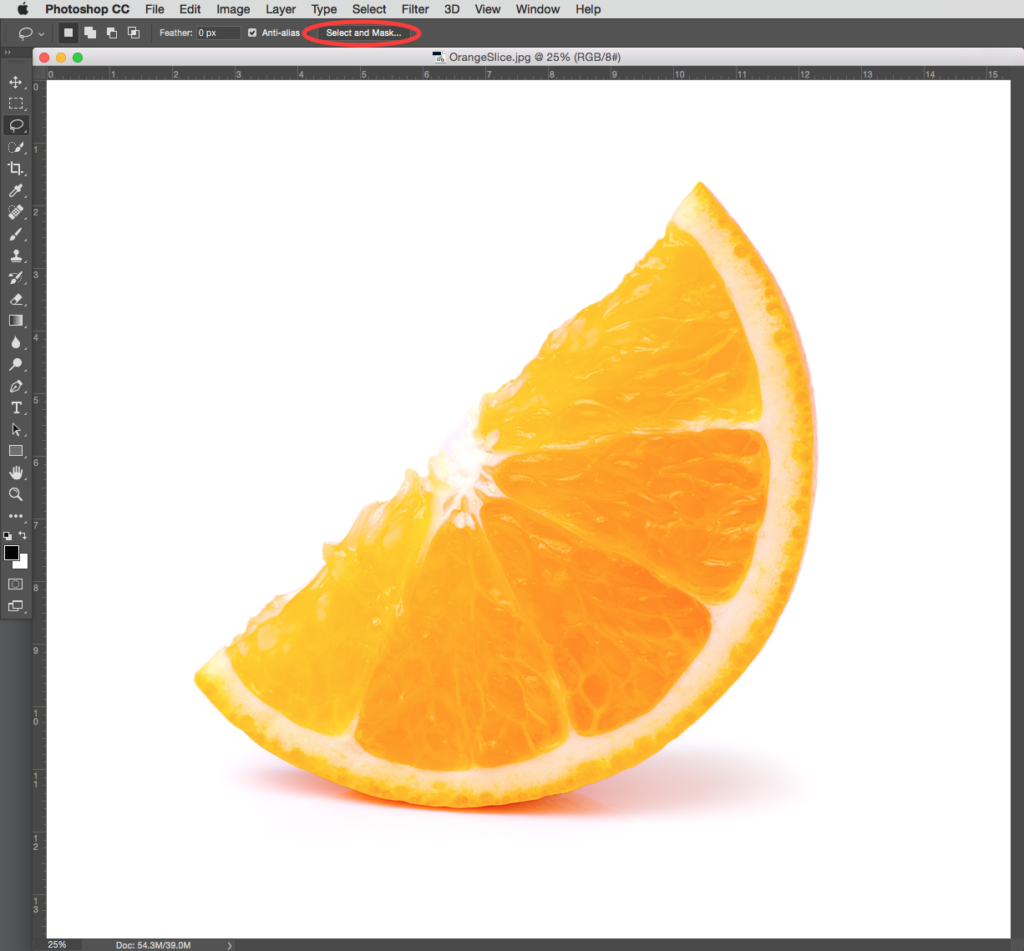
3: Once you choose Select and Mask you will get this box of goodies giving you multiple options to view your selection and mask areas. This is where you will make your selection and refine to your liking.
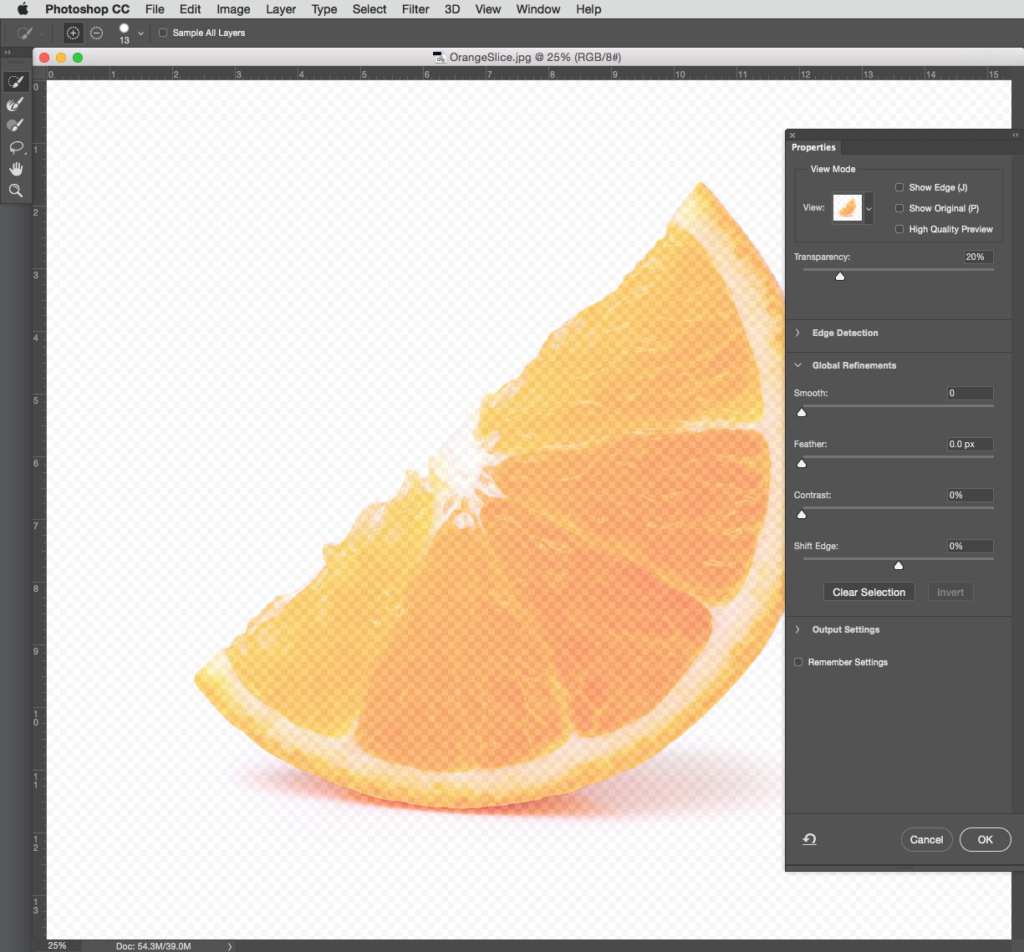
4: We will choose to view On Black (A) with opacity set at 50%. Select the Quick Selection Tool (W), and begin selecting as much of the orange as possible. Don’t worry if you don’t grab all of it or if you select too much.

5: Using the Brush Tool (B) we will adjust our selection area with the add and subtract selection options from the top bar. You can change all of the brush settings from this menu as well.

6: Now we will refine our selection by choosing to smooth, feather, add contrast, or shift the edge of your selection.

7: Choose OK and you will have a nicely masked image.
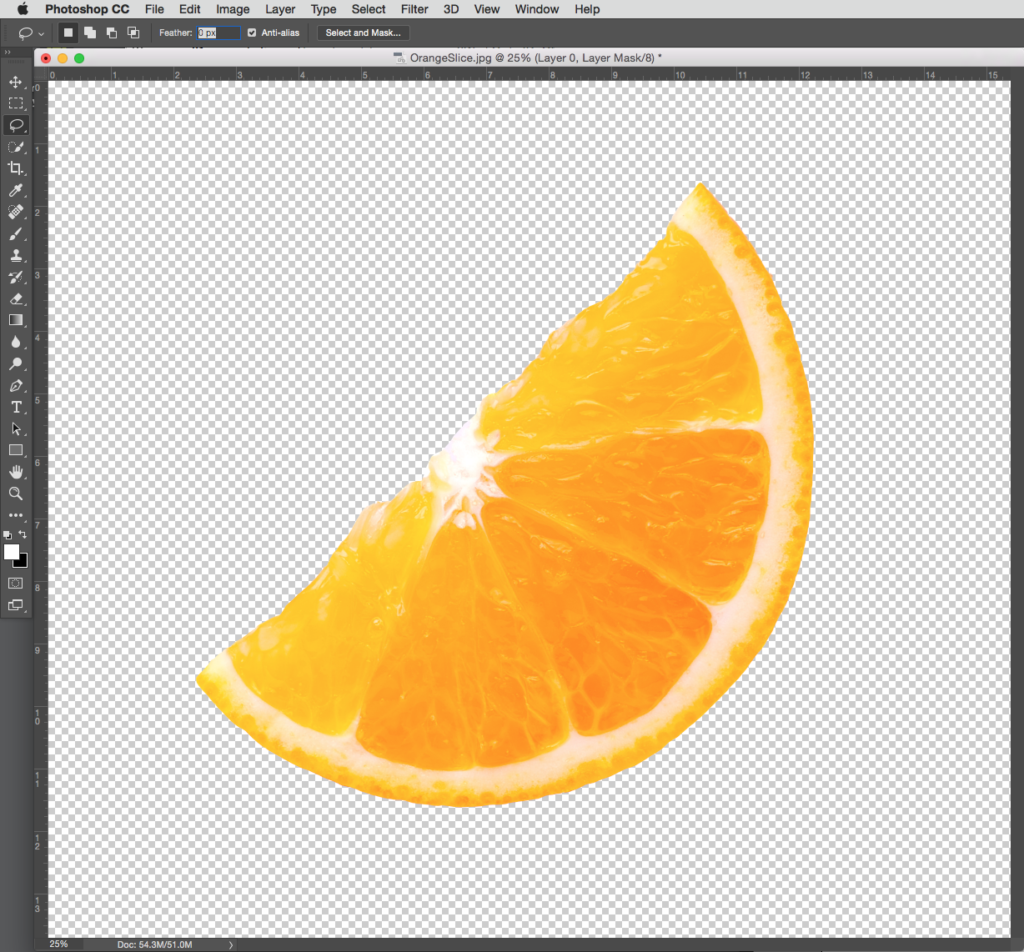
8: Now you can add colorful backgrounds, or anything else you wish, behind your masked image.
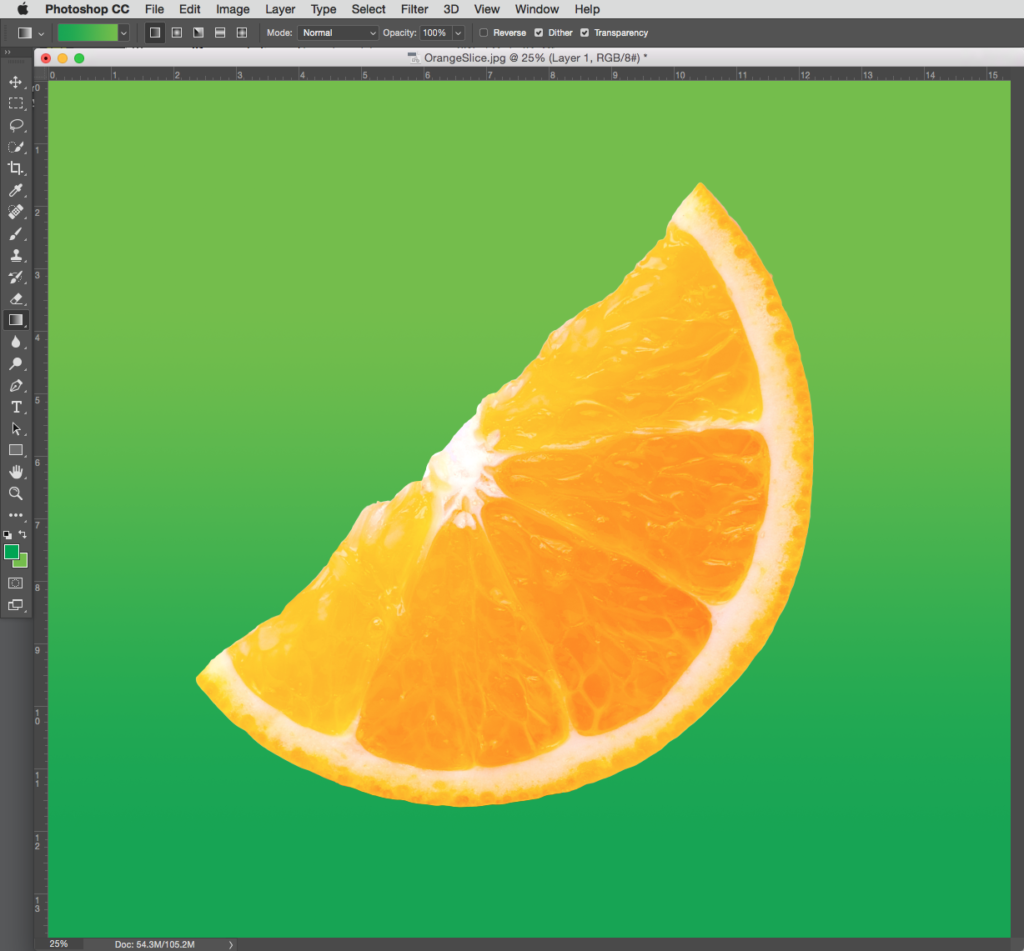
9: If you see an area you need to edit, no worries. Just double-click the layer mask thumbnail and the Select and Mask box will open for you to adjust until your heart’s content.
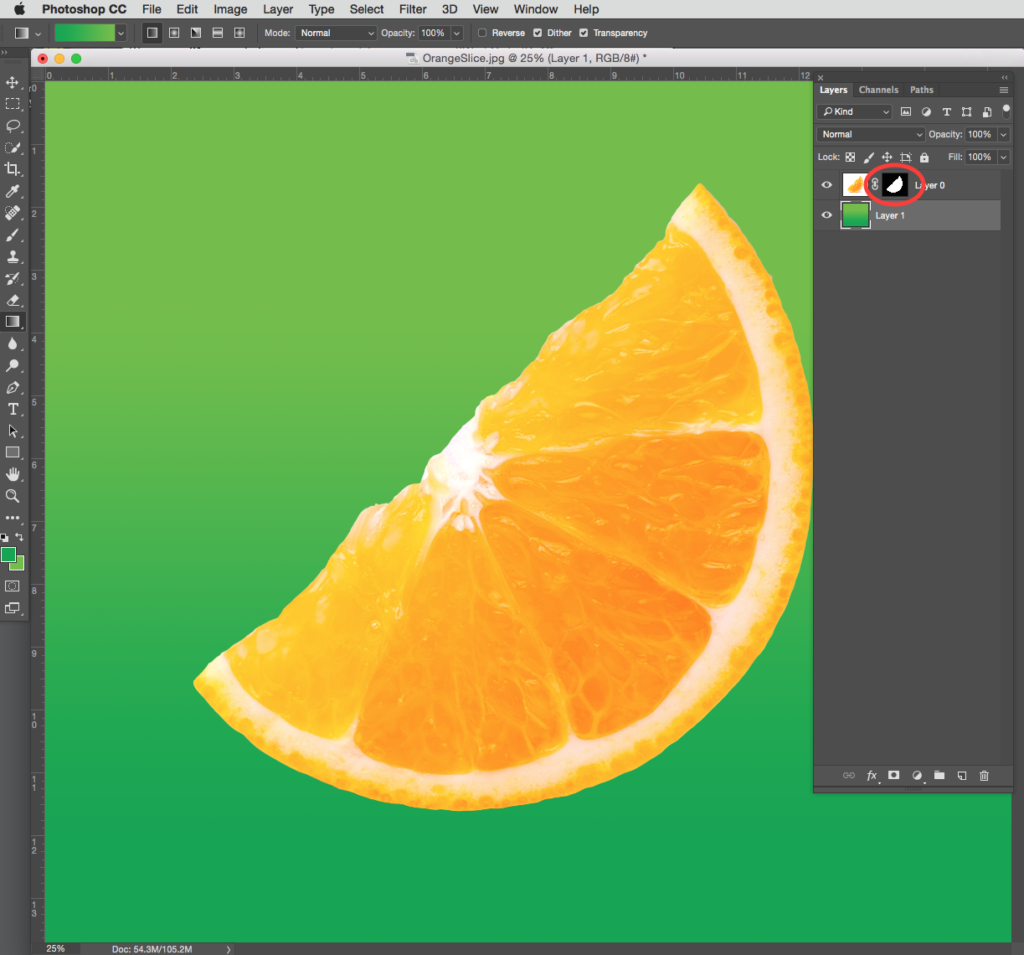
That, my friends, is the quick tour through the new Select and Mask taskspace in Photoshop CC2017. Happy masking.