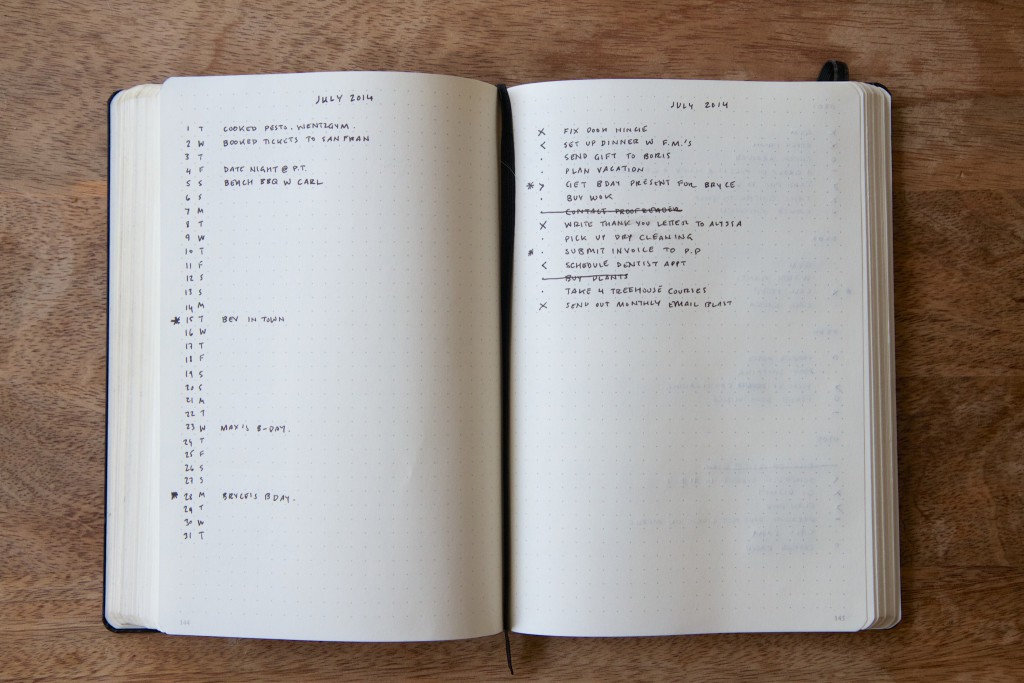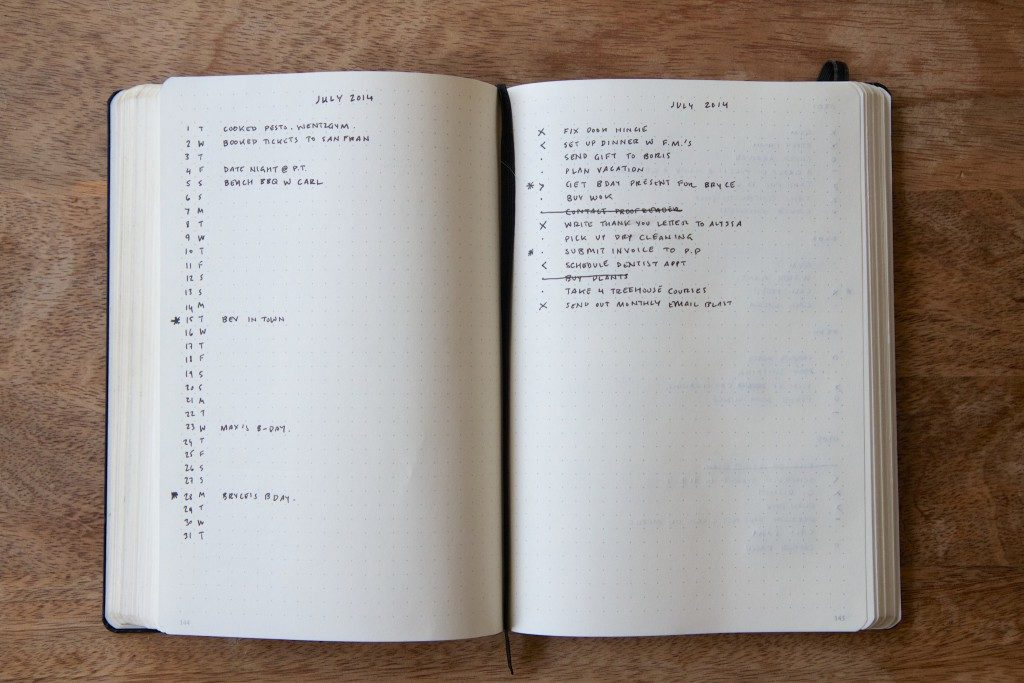
I am a list maker. I have them everywhere. I use sticky notes, note pads, index cards, the notes app on my iPhone. I’ve downloaded several list making apps, most of which were free, but I’ve even paid for a few. I have tried them all, but I’m still missing my old-school Franklin Planner®. Those of us that are 40+ know exactly what I mean. My Franklin Planner was leather, zipped all the way around and even had handles that I could pull out for carrying from one meeting to the next. It contained daily and monthly calendars, pages just for lists and even motivational quotes to help keep everything in perspective. There were special plastic sleeves for business cards of associates and vendors. It even had a zippered pouch for receipts and a ruler that moved from page to page to mark my spot. It contained every detail of my life, or at least it seemed. Point being, for all practical purposes, in the year 2017, that Great Big Book of Everything has been replaced by my iPhone. But, I still haven’t found the ideal way to make and manage lists. Mostly To Do lists – until now.
Enter – The Bullet Journal. It’s a fully analog list-making method growing in popularity in a very digital time. I learned about it from my 18-year-old daughter who, I discovered recently has no memory of a time when WIFI wasn’t part of her everyday life. I noticed a flurry of Pins on her Bullet Journal board on Pinterest, so I asked about it. She led me to a video at www.bulletjournal.com. After watching, I was very intrigued. It was my Franklin Planner, but with more freedom. I immediately began searching Pinterest as well for others trying this new method of keeping lists. I was hooked on the idea. So, notebook shopping I went.
I’ve just started this a month ago, so, in fairness, I should give it some time to see if it sticks. And, it should be said, that I immediately fell in love with the idea partially because it meant I got to go to an office supply store, and search on Amazon for the perfect leather-bound notebook which fed my addiction for office supplies, paper and all things containers. Once I found a notebook that I felt would work … meaning I did not pay the big money for the ones with pre-numbered pages or Bullet Journal titles already added in. I just went for an inexpensive option at Target and I began my first Bullet Journal.
Now, I’ll admit I was a bit paralyzed at first. It was the middle of February and not the beginning of a month or better yet, the year. But, I pressed on. And, my OCD tendencies immediately forced me to decide on a pen that I felt I could keep using throughout the whole journal because it was never going to fly, switching between different thicknesses or between black and blue ink. After reviewing all the ideas for different sections and pages, I made some decisions and got started. Here are the Top 12 takeaways from my first month using my Bullet Journal:
- I liked the idea of the Index. I made it the first two spreads (4 pages).
- I numbered the pages of the entire book so that I could appropriately make entries into the Index as I moved through.
- I liked the idea of the Future Log. It seems like a very valuable thing to have a place to make a note of something I need to remember to do in October (that may not have a specific date – therefore being put on my calendar on my iPhone), even if it was only February. I made the future log with three months per page taking up another two spreads.
- After the Future Log, I titled a spread 2017 Goals and divided the spread with one page being Professional Goals and the other being Personal Goals.
- Next, I titled a page Books to Read. I’m always being told about books I should read – for business and pleasure – and now I have someplace to keep that list.
- I also added a page called Apps and Programs to Consider. This is because I love to hear about Apps people love to use but I don’t always have the time to download them right when I hear about them and I never seem to remember when I do have time.
- On the facing page, I added Conferences to Attend, and split that page with Blog Article Ideas.
- I left the next two spreads blank.
- I felt now I was ready to get into the monthly/daily logs. Truth be told, I did stall until the first of March so that I could start at the beginning of a month, even though I did read a blog post about starting in the middle of a month … I just couldn’t seem to get myself to do it. I began by making a page titled March. The first page was just a list of things that didn’t have a specific due date that month but needed to get done by the 31st.
- I then began my daily To Do Lists. I added a little square (so as to be checked once I had completed that task) next to each task.
- I did a list each day for the first week before realizing that it was common for me to not get to any of the items on my list on days when one meeting seemed to run into the next. So, the following week, I began a To Do List for the Week of XXX. That seemed to work better so I have continued that method.
- Tasks that get completed that week get a check in the box. Items that don’t, get an arrow left of the box and are repeated in the next week’s lists. If there are too many of them, I note at the top of my list to refer to last week and refrain from copying them all over.
Now, I know what you’re saying. You’re thinking I should just use the Notes app or apps like Wunderlist or Do.List or ListAway on my phone. I’ve tried. But, what I find is that I list to physically write things down … and check them off. I know, it’s old school, but what I have found is that I remember things better when I write them vs. type them. It’s almost as though typing, at this point in my life, can be done while thinking of something different. But, writing is different. It takes more focus somehow. And, there’s a special sense of accomplishment checking each box unmatched by clicking the box on my phone. Please note: This isn’t a notebook for meeting notes or project planning. It’s for To Do Lists, and things outside the notes that should remain with client or project files.
For now, this seems to be working for me. Maybe it’ll work for you too. Google Bullet Journal or do a search on Pinterest. You’ll be amazed at how creative folks are getting with their journal pages.